In the VLSI industry, it is a requirement to come up with timing diagrams for the operations of circuits, blocks and IPs. It is also required at times about how the blocks interact with each other. This timing information is captured using waveform in the Design Specification docs and also in testplan many a times. In such a situation there is a requirement to draw the diagrams showing the relations ship between different signals and their alignment with the clock.
Though you can get the job done using Microsoft Powerpoint/Microsoft Visio/Microsoft Excel, however, there are multiple online free tools available to make timing diagrams in the format we want(and also in lesser time than above and hence contributing to our productivity).
I am listing some of the tools which can be used(My personal favorite is WaveDrom. It even has a dedicated SNUG paper for it)
- WaveDrom - It can be installed in your computers or can be run online to create timing diagrams. It creates timing diagram using simple textual inputs (basically a javascript). Here's the link to SNUG paper on it. The link has a tutorial also and it is very easy to use.Below is the sample image generated from WaveDrom :
Fig 1. Timing Diagram from WaveDrom
- DrawTiming - It is also a very simple tool with a command line interface which allows you to write scripts(pretty intuitive). Below is a sample image from the tool site :
Fig 2. Timing Diagram from DrawTiming
- Timing Editor - It is another free waveform editor which can be used to create timing diagrams.
- Timing Diagram Font - This software allows to generate timing diagrams in MS Word font. An example GIF generated using above tool is provided below(from the given link only)
Fig 3. Timing Diagram from Timing Diagram Font
I found above tools pretty interesting to play with and they save time while working.
I hope above tool will also help in your journey.
Let me know if you know of any other tool which is simpler to use than above.
Till next post !!!
***Please note the images put in above figures are taken from the tool sites respectively. I dont have a copyright on above images.


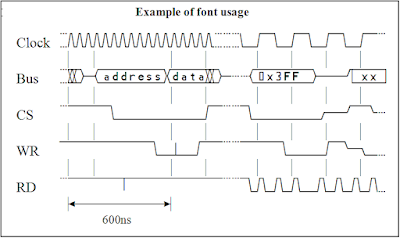
No comments:
Post a Comment